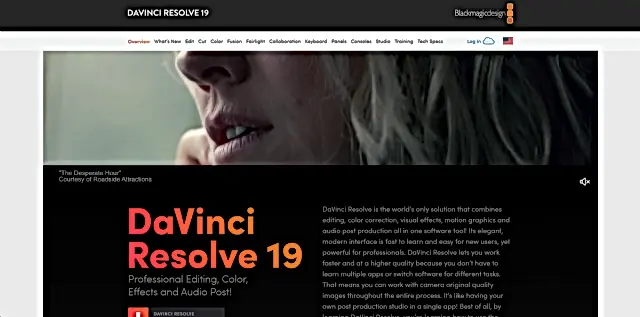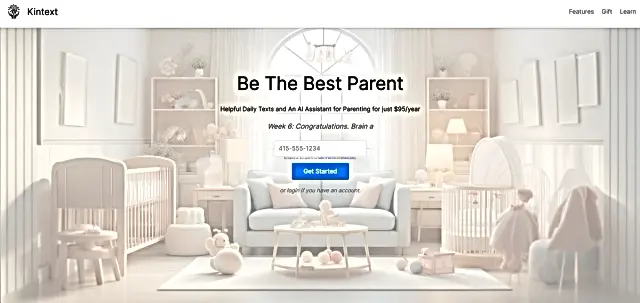DaVinci Resolve is a professional video editing software developed by Blackmagic Design. It is known for its advanced color correction, video editing, visual effects, and audio post-production capabilities. Here are some key features and aspects of DaVinci Resolve:
Key Features:
- Video Editing:
- Timeline Editing: Offers a flexible and powerful timeline for editing videos.
- Cut and Edit Pages: Separate pages for basic cutting and advanced editing functions.
- Multicam Editing: Allows editing of footage from multiple cameras.
- Color Correction:
- Advanced Color Grading: Provides professional color grading tools and controls.
- Color Wheels and Curves: Offers a range of color correction tools including wheels and curves.
- LUTs Support: Supports Look-Up Tables (LUTs) for color grading.
- Visual Effects:
- Fusion Integration: Built-in Fusion page for creating complex visual effects and motion graphics.
- Effects Library: Includes a wide range of effects, transitions, and titles.
- Audio Post-Production:
- Fairlight Integration: Comprehensive audio editing and mixing tools in the Fairlight page.
- Sound Design: Includes features for sound design, including mixing and mastering.
- Collaboration:
- Multi-User Collaboration: Allows multiple users to work on the same project simultaneously.
- Project Management: Advanced project management tools for collaborative workflows.
- Media Management:
- Media Pool: Centralized media management for organizing and accessing media files.
- Smart Bins: Automatically sorts and organizes media based on metadata and keywords.
- Export Options:
- Customizable Export Settings: Offers a wide range of export formats and settings.
- Delivery Page: Streamlined page for exporting and rendering final projects.
Usage Tips:
- Learn Keyboard Shortcuts: DaVinci Resolve has many keyboard shortcuts that can speed up your workflow.
- Use Presets: Take advantage of color grading and effects presets to streamline your work.
- Explore Tutorials: There are numerous tutorials available online that can help you master specific features and techniques.
Versions:
- DaVinci Resolve Free Version: Offers a comprehensive set of tools suitable for most users.
- DaVinci Resolve Studio: The paid version includes additional features such as advanced noise reduction, more effects, and support for higher resolutions.